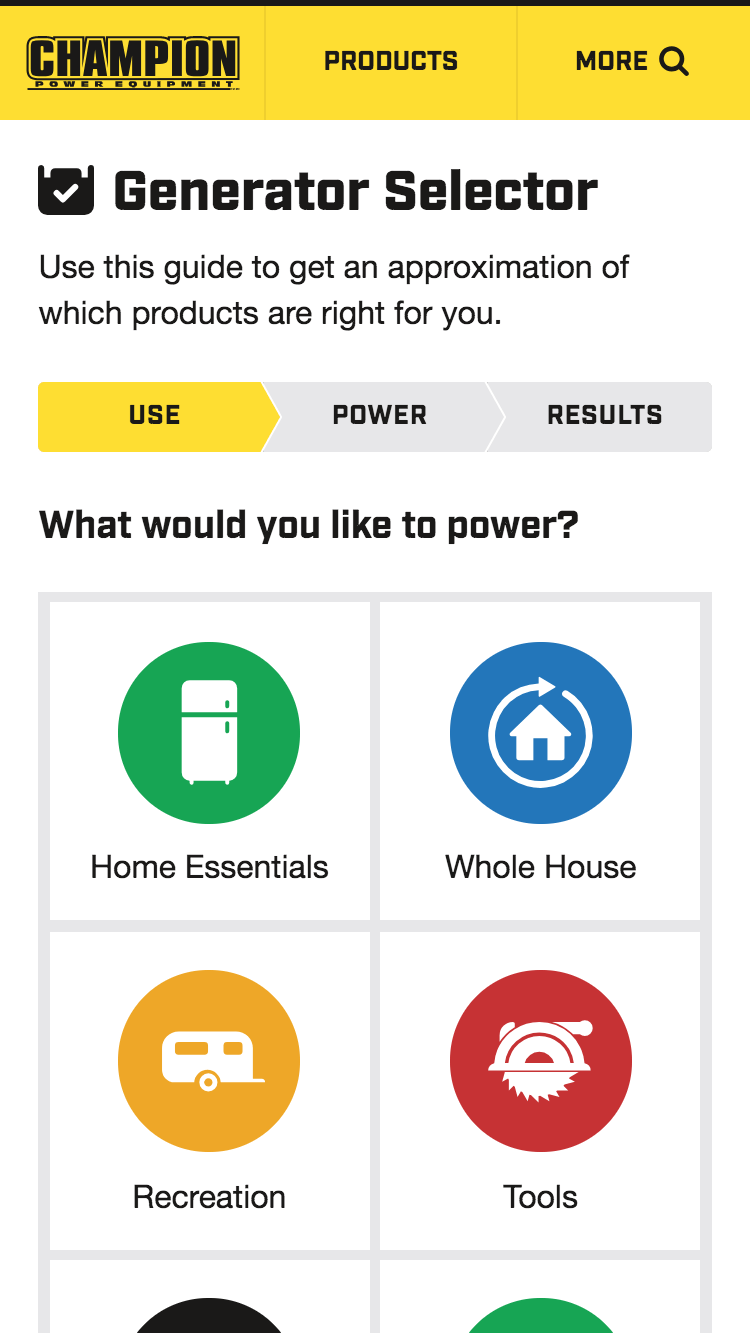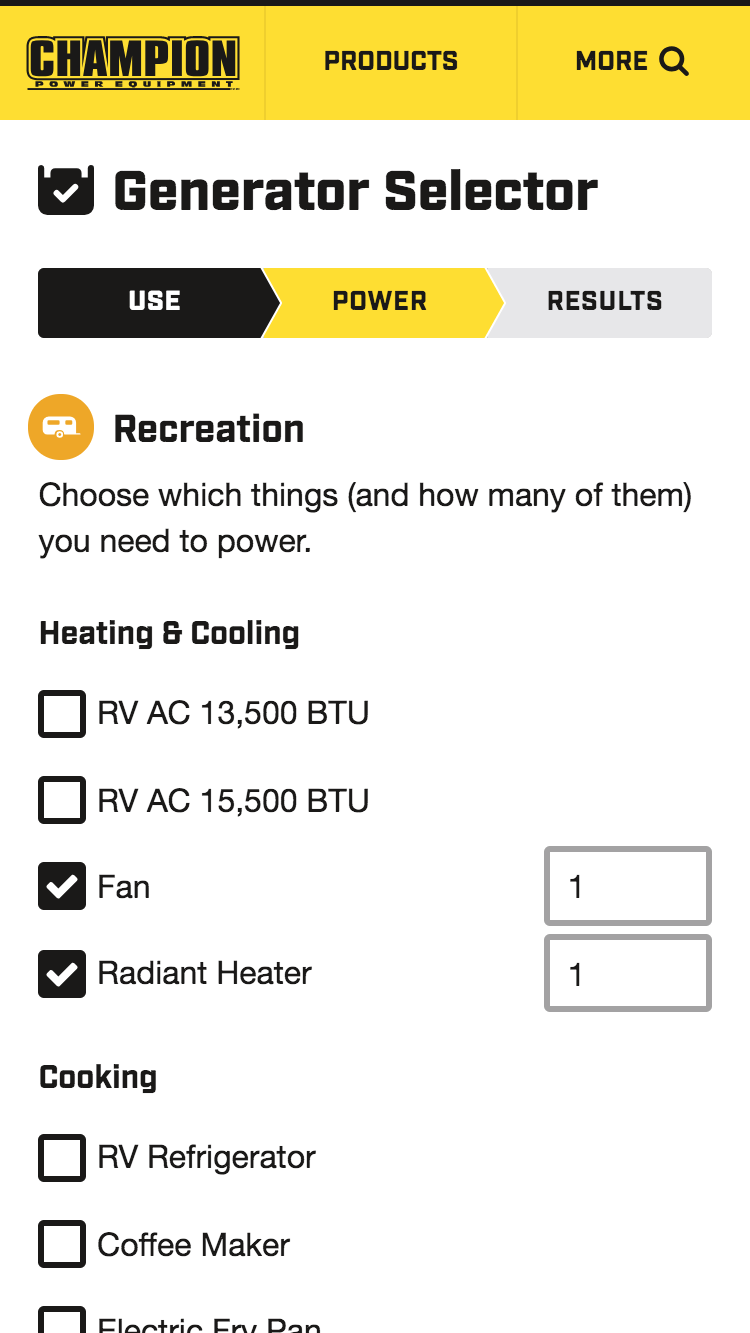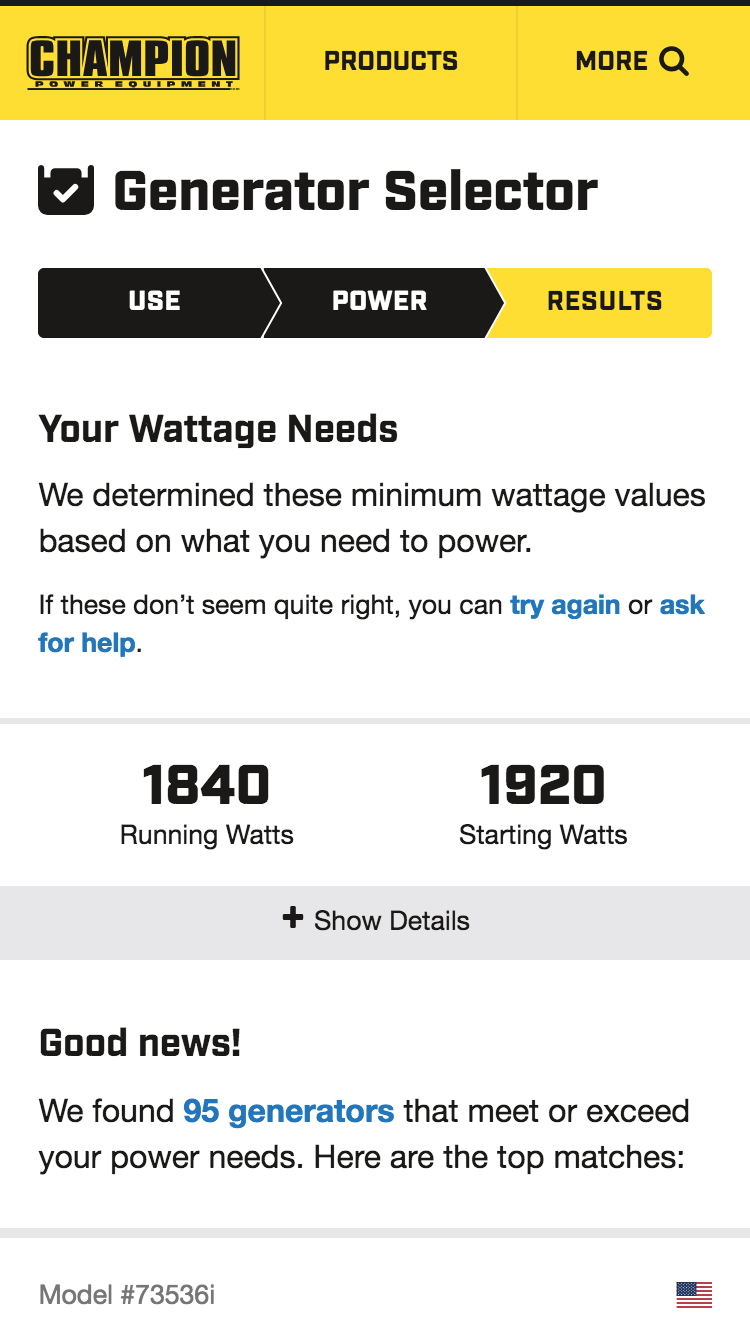Case Study: Guided Product Discovery
At 4/19/2024
If you shop online, you’re probably familiar with product listings. These long scrolls of available stock are as commonplace in ecommerce as shelves are in brick-and-mortar stores. Because long lists get overwhelming quickly, we often divide our products into categories and add sorting, filters, search and/or comparisons. These features help customers discover the right purchase for them.
But this process of elimination can be a tall order for some product categories. It’s one thing to decide which color socks you prefer: It’s quite another to know how much wattage you’ll need from a portable generator.
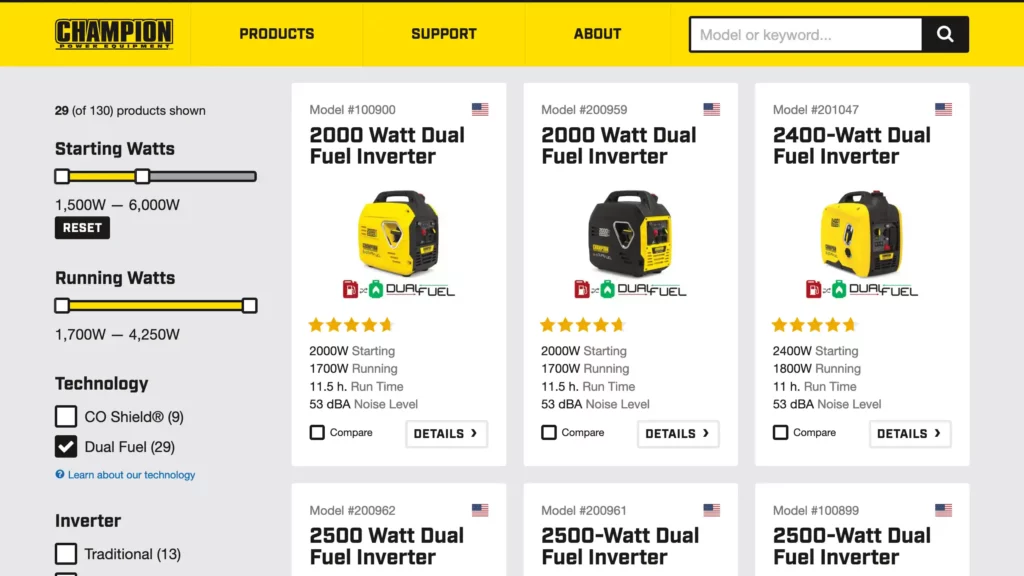
That’s a challenge that Champion Power Equipment chose Cloud Four to help solve. We’d already redesigned their product listings to include faceted search and dynamic comparisons, but it could still be tough for a brand-new customer to narrow down products on their own. They needed a guide.
Approach
We approached this project using our responsive design process:
- We worked with CPE to fully understand the problem. Their support team’s 24/7 access to affected customers and deep understanding of how those translated to product selection was particularly valuable. Their input would prove critical throughout the project.
- That initial discovery informed a series of rapid sketches and in-browser prototypes, the latter leveraging patterns and components we’d already created for greater consistency and velocity.
- Once our team and CPE were confident in the experience, we codified any new patterns and implemented the feature using product data they were already maintaining.
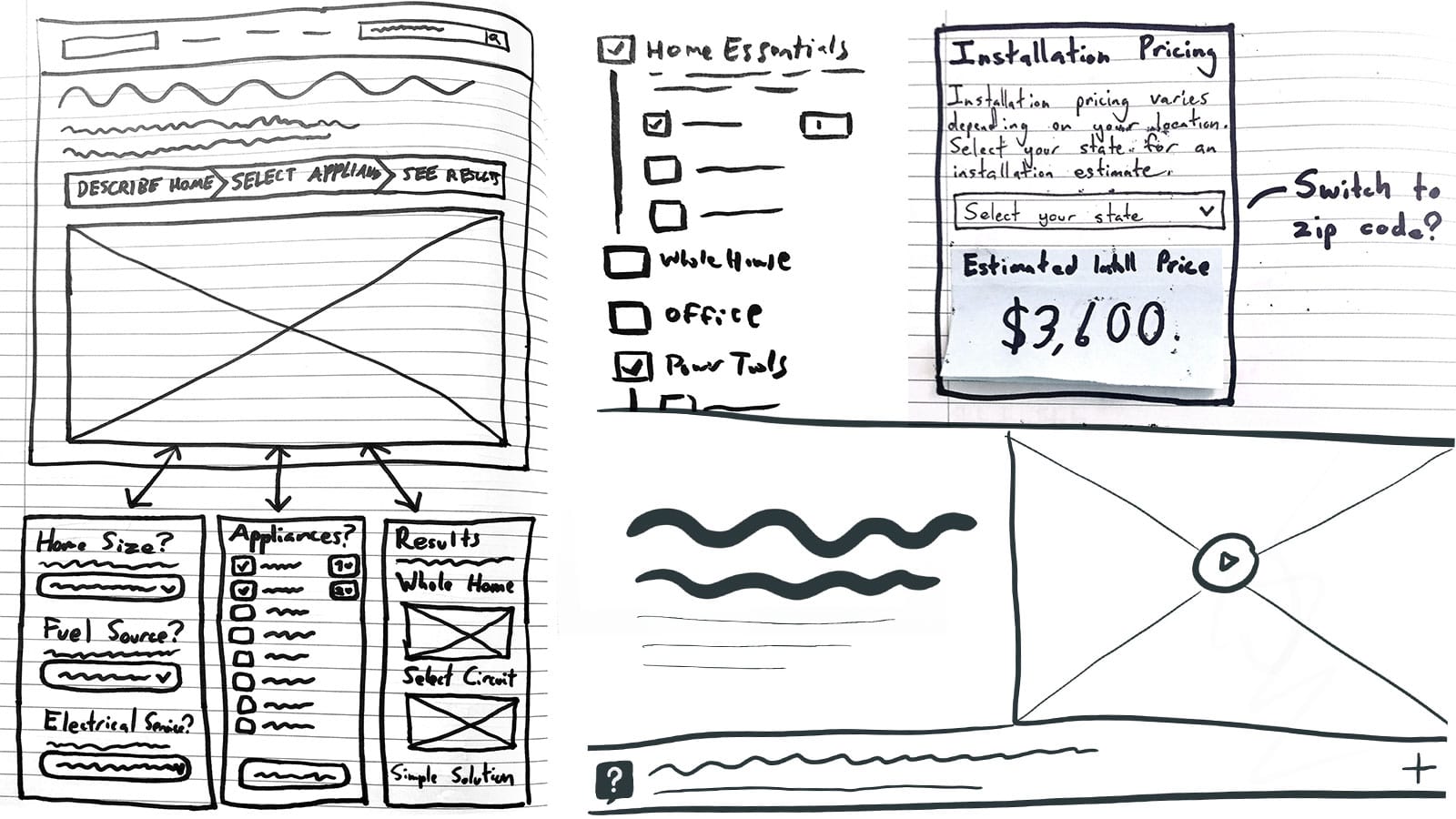
We applied this process to three different product selection tools, each launching independently and informing those that followed.
Solutions
The Portable Generator Selector asks what you intend to power, first at a high-level before narrowing down specific power needs. The results empower the customer with information about their wattage needs and provides a list of compatible products, prioritizing those that seem like the closest fit.
The Home Standby Generator Selector gathers power-related details from the customer about their home, with helpful tips and videos embedded along the way. Because these products require installation, the results are more detailed and allow the customer to optionally kick off that process.
-
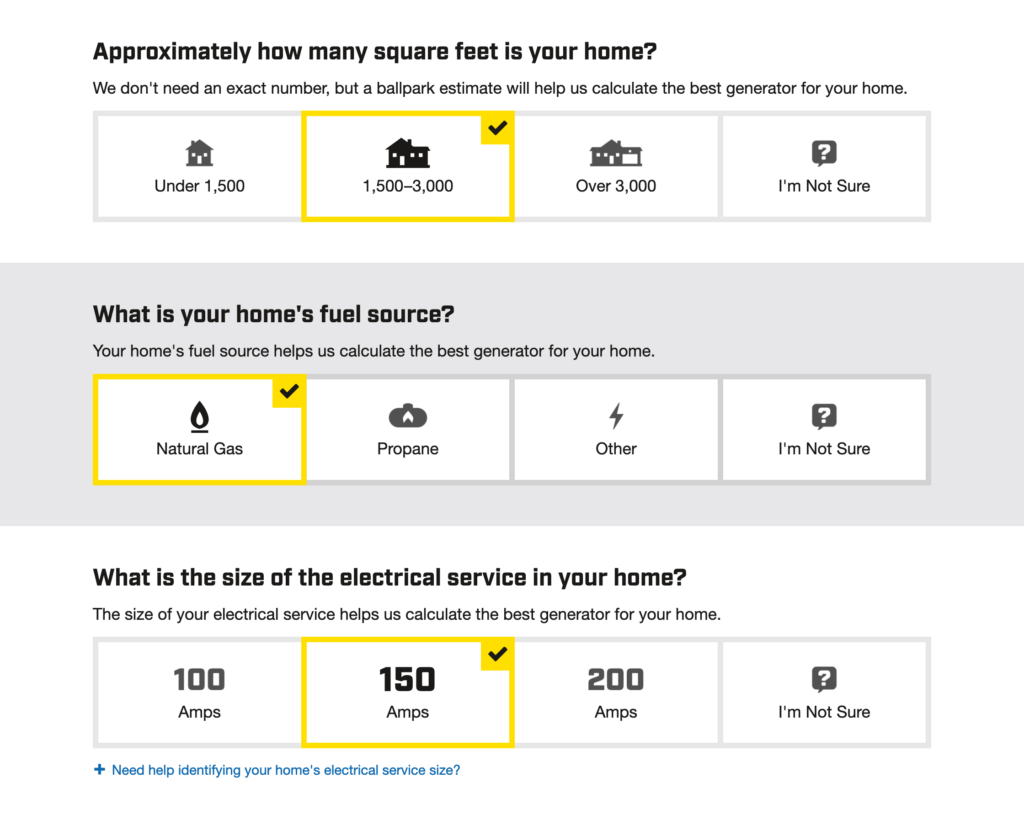
A few of the questions asked to gather home standby generator requirements. -
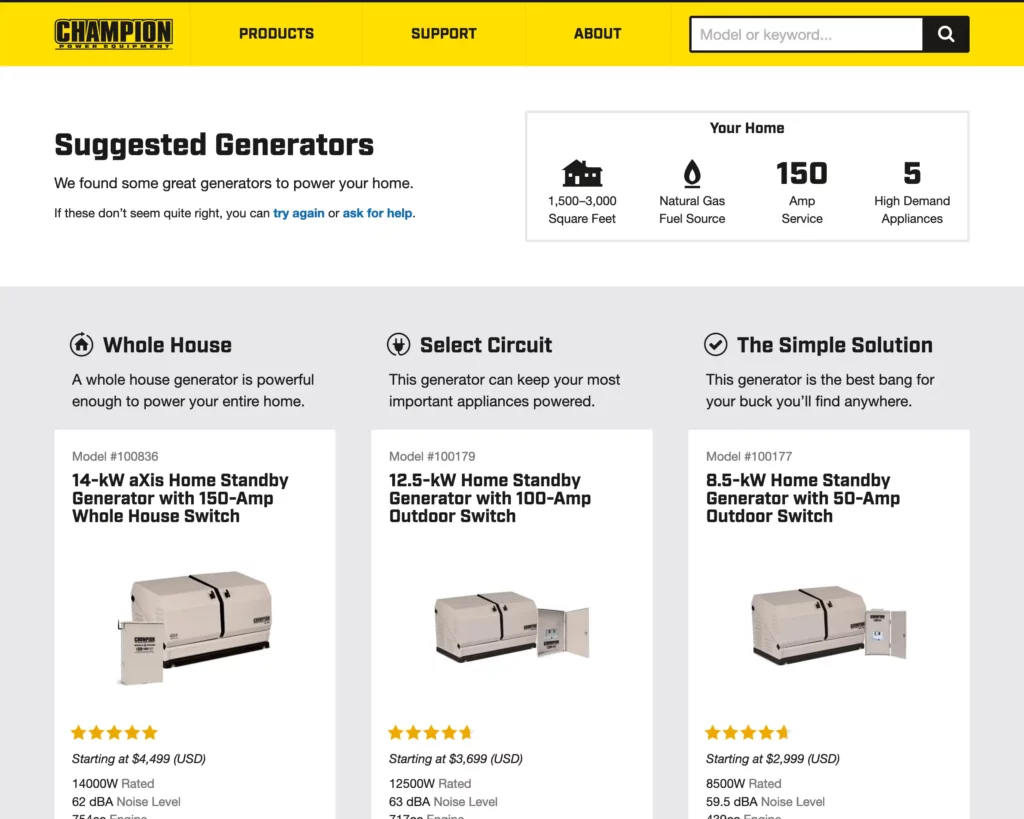
The results highlight and contextualize the customer’s primary options.
Finally, the Parallel Kit Selector helps customers link their power inverters together. Simply select your first and second inverter, and compatible kits are displayed. That’s way easier than comparing tech specs!
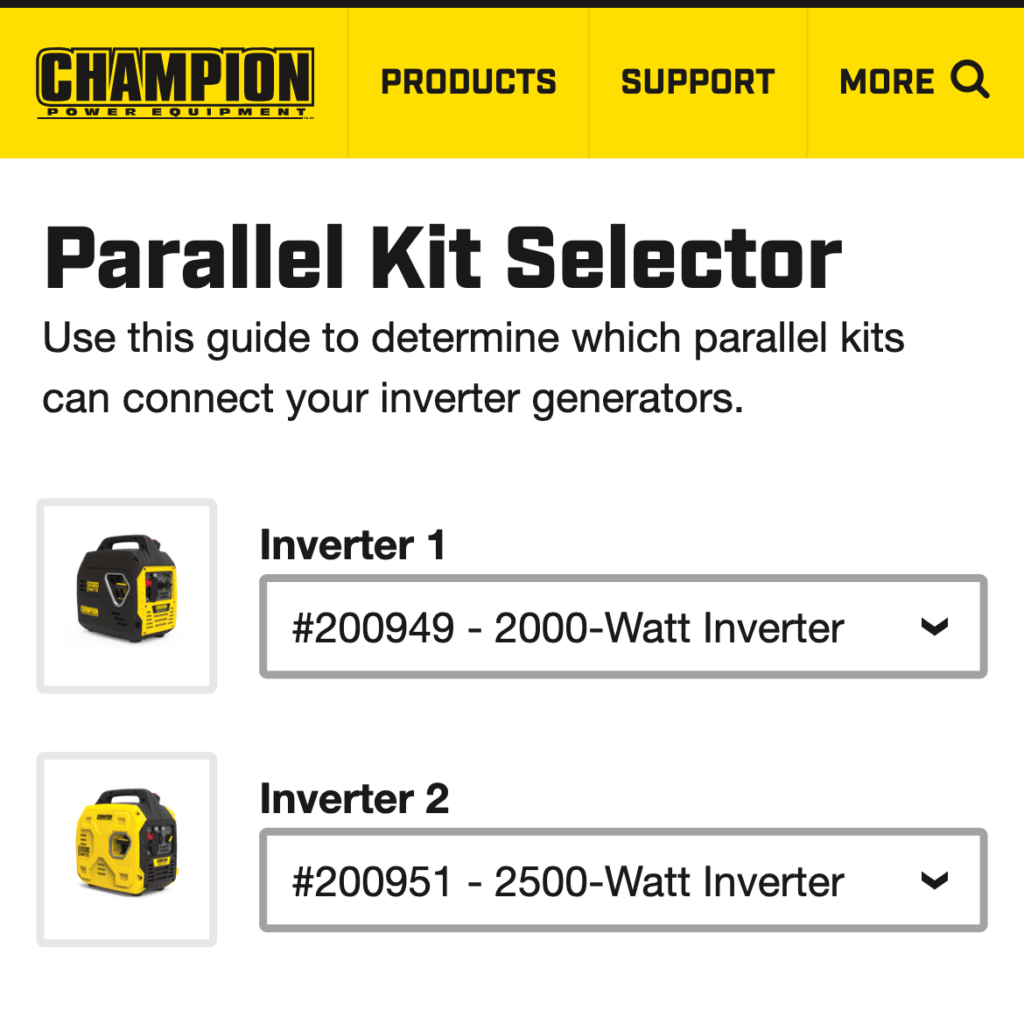
Impact
For Champion Power Equipment, these guided product selectors have become an invaluable starting point for customers and staff alike. In particular, the Home Standby selection tool organically generates nearly the same amount and quality of leads as CPE’s paid search campaigns, far exceeding expectations.
The takeaway is clear: When it comes to ecommerce, guided product discovery can be a terrific complement to the traditional listing, particularly when the customer needs specific knowledge to make an informed decision.